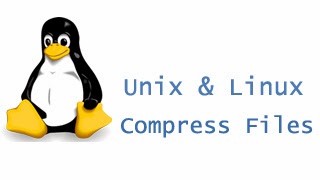 A. It
is very easy to compress a Whole Linux/UNIX directory. It is useful to
backup files, email all files, or even to send software you have created
to friends. Technically, it is called as a compressed archive. GNU tar
command is best for this work. It can be use on remote Linux or UNIX
server. It does two things for you:
A. It
is very easy to compress a Whole Linux/UNIX directory. It is useful to
backup files, email all files, or even to send software you have created
to friends. Technically, it is called as a compressed archive. GNU tar
command is best for this work. It can be use on remote Linux or UNIX
server. It does two things for you:=> Create the archive
=> Compress the archive
You need to use tar command as follows (syntax of tar command):
$ tar -zcvf archive-name.tar.gz directory-name
Where,
- -z: Compress archive using gzip program
- -c: Create archive
- -v: Verbose i.e display progress while creating archive
- -f: Archive File name
$ tar -zcvf lab-1-jan-2014.tar.gz /home/jonny/labAbove command will create an archive file called lab-1-jan-202014.tar.gz in current directory. If you wish to restore your archive then you need to use following command (it will extract all files in current directory):
$ tar -zxvf lab-1-jan-2014.tar.gzWhere,
- -x: Extract files
$ tar -zxvf lab-1-jan-2014.tar.gz -C /tmp
$ cd /tmp
$ ls +BASH Shell Scripting Q&A +FreeBSD +Linux +The Linux Foundation
No comments:
Post a Comment